Have you ever had a form for uploading attachments on your Visualforce page but had to restrict it to file size limit so as not to exceed Salesforce heap size governor limit?
Well this limit can be override to a maximum of 25 megabytes instead of around 3 megabytes using apex controller. It also support multiple upload at once.
Here is how I have achieved it.
Integrate the following code to your visualforce page. Basically to just need to replace the variable 'PARENT_ID' and maybe change the listener of the 'input' if yours have a different selector.
Document of size 9 mb has been uploaded.
Attachment being created on the Contact record.
Hope it helps. Cheers!!
``` html
<apex:page >
<apex:includeScript value="https://code.jquery.com/jquery-2.2.4.js"/>
<script>
jQuery(document).ready(function($) {
$('input').on('change', function(e){
for (var i = 0; i < this.files.length; i++) {
uploading += 1;
upload_file(this.files[i], PARENT_ID, function(err, res){ //pass the parentId here
if (uploading === uploaded){
console.log('uploaded'); //your operation once finish
}
})
}
});
var uploading = 0;
var uploaded = 0;
var upload_file = function(file, parentId, callback) {
filetoBase64(file, function(err, content){
var attachment_object = {
parentId: parentId,
Body: content,
Name: file.name,
ContentType: file.type
};
$.ajax({
url: '/services/data/v38.0/sobjects/Attachment',
data: JSON.stringify(attachment_object),
type: 'POST',
processData: false,
contentType: false,
headers: {'Authorization': 'Bearer {!$Api.Session_ID}', 'Content-Type': 'application/json'},
xhr: function(){
var xhr = new window.XMLHttpRequest();
//Upload progress
xhr.upload.addEventListener("progress", function(evt){
if (evt.lengthComputable) {
var percentComplete = evt.loaded / evt.total;
//Do something with upload progress
}
}, false);
return xhr;
},
success: function(response) {
uploaded += 1;
console.log(response); // the id of the attachment
callback(null, true)
}
});
})
}
var filetoBase64 = function(file, callback){
var reader = new FileReader();
reader.onload = function() {
var fileContents = reader.result;
var base64Mark = 'base64,';
var dataStart = fileContents.indexOf(base64Mark) + base64Mark.length;
fileContents = fileContents.substring(dataStart);
callback(null, fileContents);
}
reader.readAsDataURL(file);
}
});
</script>
<input type="file" multiple="multiple"/>
</apex:page>
```



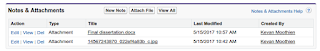
Hi
ReplyDeleteThis is not working on communities. ANy work around for that?
Hi Can This work when Uploaded from Sites?
ReplyDeleteCould you please let me know how can we use this page, if we have to attach other fields also with th document. and can we add this page on related list?
ReplyDeleteWoori Casino: Play Online Slots for Real Money
ReplyDeleteWith over 790+ slots and games to choose from and more than 150+ games to play, Woori Casino has something for everyone. Choose sbobet ทางเข้า from over 7000 10cric login titles 우리카지노 and a